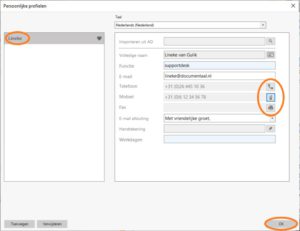Modify central profiles
In the dStyle / LegalWord ribbon, go to Settings > Central Profiles. Select the profile to be modified on the left side and adjust the data on the right side of the screen. Click Do to save the changes and close the screen.
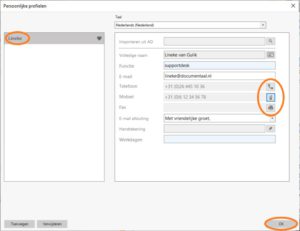
In the dStyle / LegalWord ribbon, go to Settings > Central Profiles. Select the profile to be modified on the left side and adjust the data on the right side of the screen. Click Do to save the changes and close the screen.