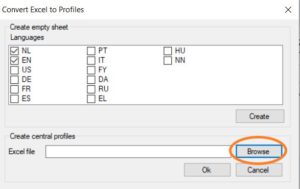Importing Central Profiles
Prior to importing, the employee data are entered in the Excel file provided for this purpose.
In the Tools ribbon go to General > Import central profiles. Click on the Browse button at the bottom of the screen and look up the Excel file. Then click on the OK button to import the profiles and close the screen.
No further message appears and the profiles have been added in the background. The next step can be carried out for verification purposes. In the dStyle/LegalWord ribbon, go to Settings > Central Profiles to view or change the central profiles.