Introductie
Dit is de installatiehandleiding voor de Documentaal Enterprise Corporate Identity software. Er zijn momenteel twee versies van onze software: dStyle...
Lade aanpassing
De DictionaryItem ‘Key’ bevat het documenttype Documentaal en de ‘Value’ bevat het nummer van de papierlade voor die specifieke printer....
Model Maker
De applicatie heeft een toegevoegde functionaliteit voor Model Creators. Standaard is deze uitgeschakeld. Gebruikers die verantwoordelijk zijn voor het maken...
Outlook
[HKEY_LOCAL_MACHINE\SOFTWARE\Microsoft\Office\Outlook\Addins\dStyle.Outlook.CorporateID] “FriendlyName”=“dStyle Outlook CorporateID” “Description”=“dStyle Outlook CorporateID” “Manifest”=“file:///PROGRAMFILESFOLDER\\Documentaal\\Documentaal Corporate Identity\\dStyle.Outlook.CorporateID\\Documentaal.MailControl.vsto|vstolocal” “LoadBehavior”=dword:00000003
Powerpoint
[HKEY_LOCAL_MACHINE\SOFTWARE\Microsoft\Office\PowerPoint\Addins\dStyle.PowerPoint.CorporateID] “FriendlyName”=“dStyle PowerPoint CorporateID” “Description”=“dStyle PowerPoint CorporateID” “Manifest”=“file:///PROGRAMFILESFOLDER\\Documentaal\\Documentaal Corporate Identity\\dStyle.PowerPoint.CorporateID\\dStyle.Powerpoint.vsto|vstolocal” “LoadBehavior”=dword:00000003