Epona ContactManager
Integratie Contact Manager and LegalWord Er zijn twee stappen nodig voor de setup van de connector tussen ContactManager and LegalWord...
Excel
[HKEY_LOCAL_MACHINE\SOFTWARE\Microsoft\Office\PowerPoint\Addins\dStyle.Excel.CorporateID] “FriendlyName”=“dStyle Excel CorporateID” “Description”=“dStyle Excel CorporateID” “Manifest”=“file:///PROGRAMFILESFOLDER\\Documentaal\\Documentaal Corporate Identity\\dStyle.Excel.CorporateID\\dStyle.Excel.CorporateID.vsto|vstolocal” “LoadBehavior”=dword:00000003
Installation on SharePoint
Within your SharePoint environment, a dStyle (or LegalWord) site is created. Here the folders Content, Shared and Installer are created...
Instellingen voor synchronisatie
Note We raden aan om uw eigen synchronisatiemechanisme te gebruiken (bijv. RES Workspace, Microsoft Intune of System Centre).* De basissynchronisatiehulpprogramma...
Integratie door derden
Afhankelijk van uw omgeving is het mogelijk dat we extra regkeys toevoegen. Epona DMS4Legal [HKEY_CURRENT_USER\Software\Epona\DMSforLegal\Addins\dStyle.Legal.Outlook.Addin]