Setting the default profile
One profile can be set as default. This profile will then always be shown first when creating documents or emails. Go to Settings. Select the desired profile from the list of Favourite central profiles or Personal profiles and click on the button Default. The profile that is set as Standard is shown in bold and marked with a heart icon. Of course, when creating a document, you can always choose one of your other favorite profiles.