Screen layout
In the standard templates, various formatting and numbering options are included in the Format screen. The Layout screen opens automatically for each document on the right side of the screen.
The Layout screen can be closed with the cross at the top right of the screen and opened manually by clicking on the button Layout in the dStyle / LegalWord ribbon.
In the Layout screen, the layout is displayed as it appears in the document. What you see is what you get.
Move the cursor into a paragraph or select multiple paragraphs and click on the desired layout or numbering in the Layout screen. Changing the layout has no limit, so you can apply a new layout indefinitely.

When using enumerations, it can happen that a second enumeration with the same format does not start at 1. This can easily be restored by placing the cursor on the line that should start at 1 and on the button Opnieuw nummeren in the dStyle / LegalWord ribbon.
![]()