Copy documents or content dialog box
Open the document from which the text and/or the dialog box is to be copied. In the dStyle / LegalWord ribbon, click on the arrow below the Copy button. Choose the option Copy text and dialog if you want to copy the content of the document and the dialog box or choose the option Copy dialog if you want to copy only the dialog box to a new document.
![]()
The New screen opens.
Select the template to be used for the new document, adjust some more data in the dialog box to be opened and press the OK button to create the new document. If the option Copy with text is selected, the content of the original document will be placed in the new document.