Activate Tools ribbon
The Tools ribbon is a ribbon that only administrators have at their disposal. In the dStyle/LegalWord ribbon, go to Settings > About dStyle/LegalWord.

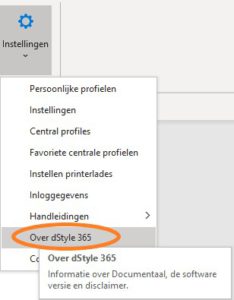
The screen with the software disclaimer and data of Documentaal appears. Press F11.

Select the desired options in the Administrative options screen.
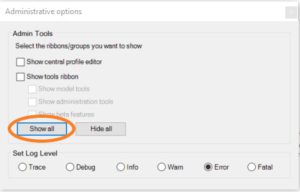
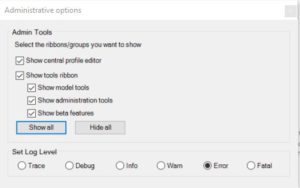
Close the screen with the cross in the upper right corner. The following screen About dStyle / LegalWord can also be closed with the cross in the upper right corner.
The Tools ribbon appears to the right of the Start ribbon.