dStyle uses NLog as a logging component. Logging is the registration of actions (reading files, clicking on a button, errors) within software.
This can be used to determine which activities may be the cause of certain (undesired) behaviour of the application.
The logging can be enabled as follows:
- Go to ‘Settings’ > ‘About’.
- Press F11
- Set the log level to ‘Trace’.
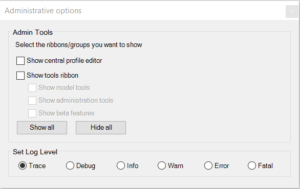
- Close the windows
- Restart Word.
- Repeat the actions you can use to reproduce the error
- View the log file: In the Windows Explorer address bar, type: %localappdata% and go to the Document Language folder.
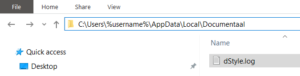
- Open the log file using the notepad and scroll down. At the bottom you will find the most recent log rules.
- Repeat steps 1 to 5 as soon as you have finished logging at trace level and set the logging level back to ‘Error’.